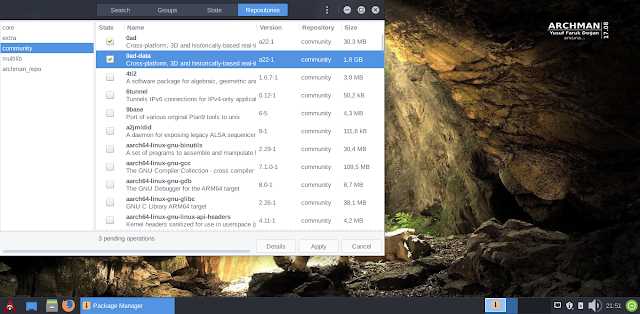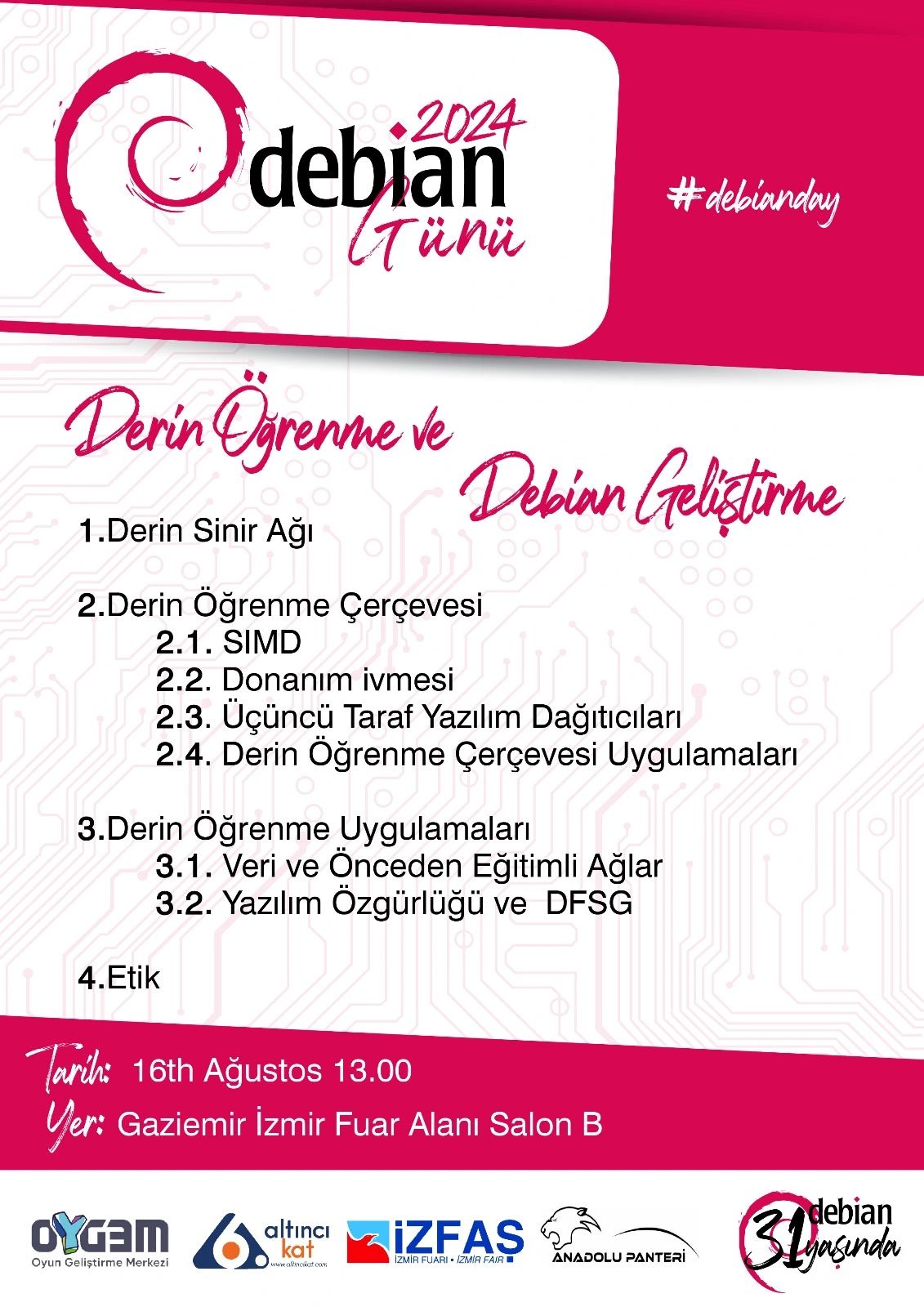Archman 17.8 review
It is a brand new, Xfce4 – Arch based distribution, and the ease-of-use of this interface blew me away. It is clear that a lot of attention went into making almost every aspect of the system professional and easy to use. This version was released around 20 days ago. It’s considered to be the latest stable release. This is the default desktop:
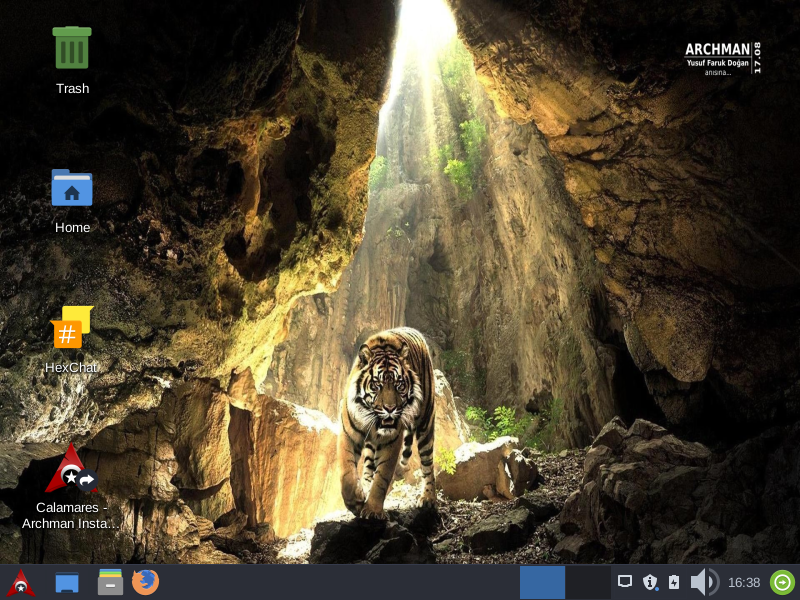
Installation
Archman uses
Calamares universal installer, the installation was easy enough to
complete. We immediately started the installation process. This is
how the installer works:
Calamares universal installer, the installation was easy enough to
complete. We immediately started the installation process. This is
how the installer works:
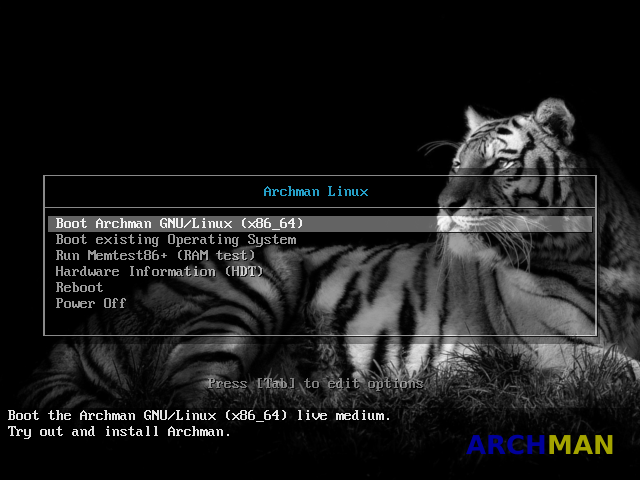

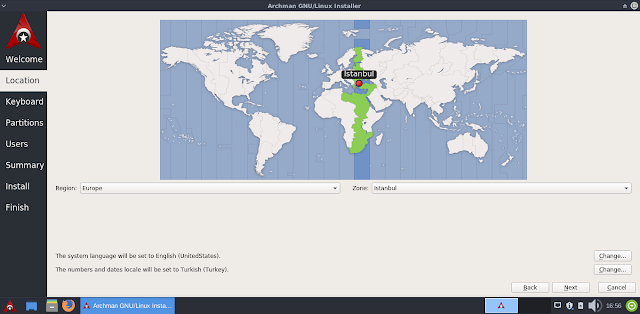
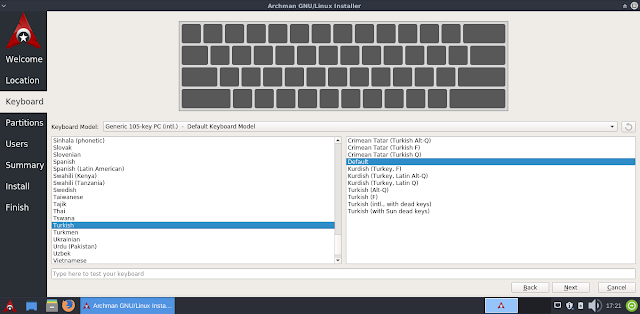
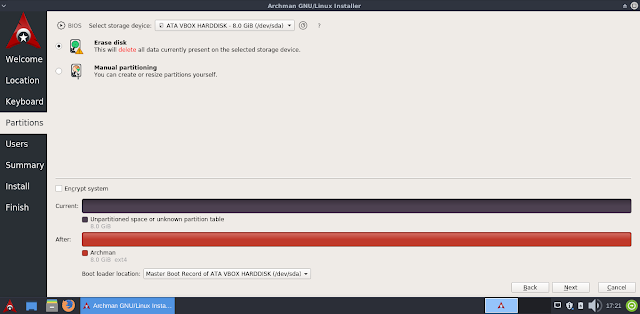
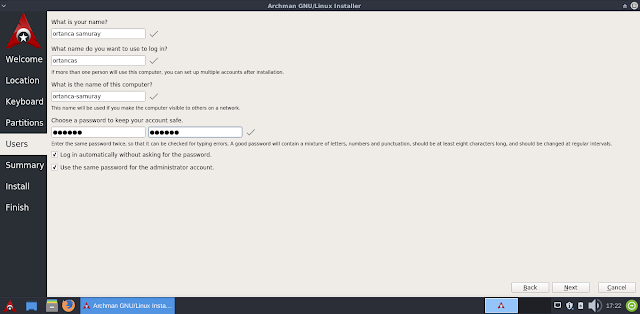
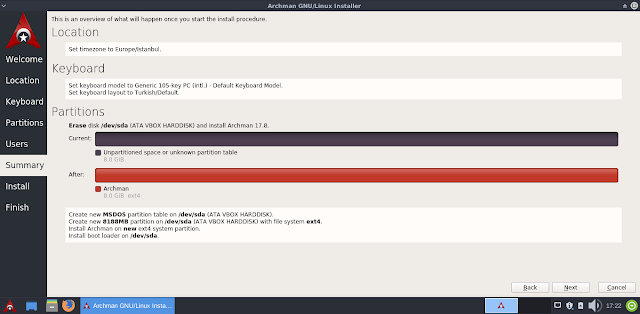
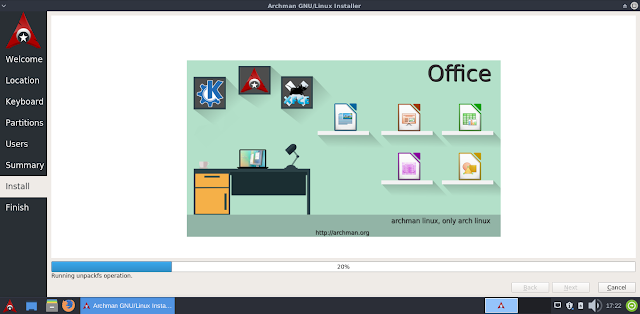
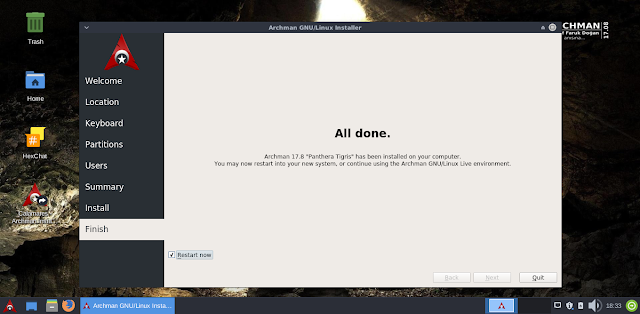
After the
installation you can continue exploring from the live system or you
can choose to reboot. It’s really simple and clean. By default, the
distribution comes with Kernel 4.12, Firefox, SMplayer, uGet,
Thunderbird, Thunar, Leafpad, mpv Media Player, HexChat and some
other small utilities for managing the system. That’s not bad for
an out-of-the-box experience.
installation you can continue exploring from the live system or you
can choose to reboot. It’s really simple and clean. By default, the
distribution comes with Kernel 4.12, Firefox, SMplayer, uGet,
Thunderbird, Thunar, Leafpad, mpv Media Player, HexChat and some
other small utilities for managing the system. That’s not bad for
an out-of-the-box experience.
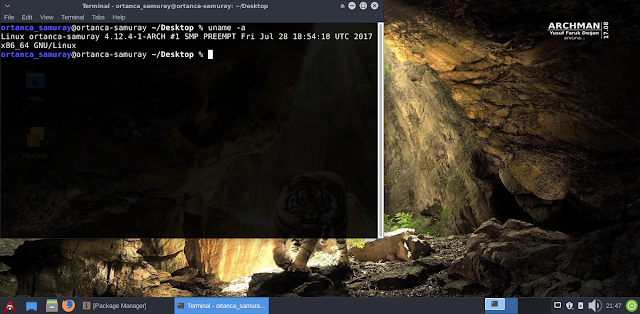
Pamac package
manager , It has very good user interface and provides a lot of
functionality:
manager , It has very good user interface and provides a lot of
functionality:
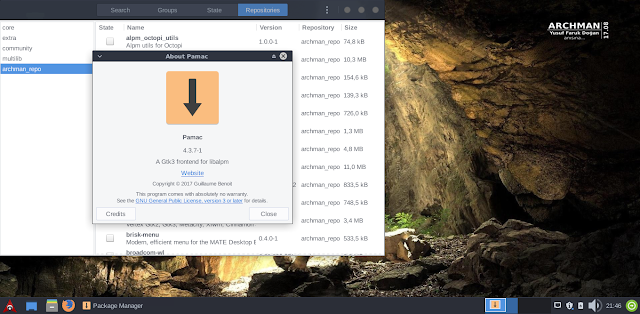
You can install some 3rd-party applications easily from the
following tab with a single click:
You can also search for applications or packages:
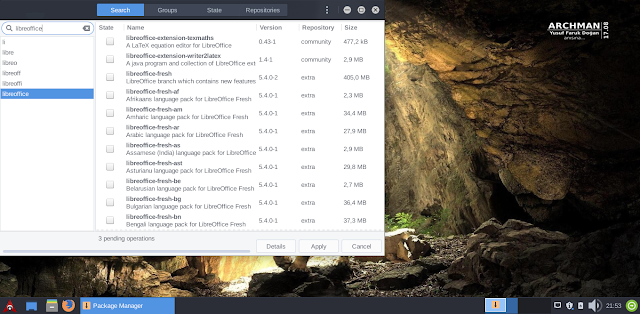
Software optimization of Archman would give you better
performance.

The booting process takes around 4 seconds only to complete:
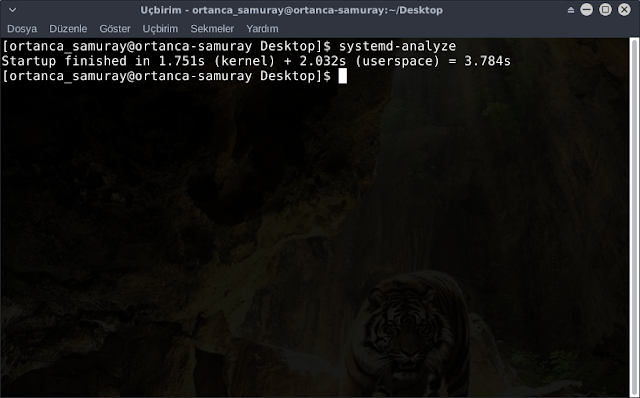
Contribute
Currently, Archman is on a waiting
list to be added to Distrowatch. You can help it get listed (thus
getting more exposure) by voting for it on the above list. You can
also visit their Github
page to help contribute to their themes, docs, or other parts of
the project. Archman for Arc lovers and Newbies.
list to be added to Distrowatch. You can help it get listed (thus
getting more exposure) by voting for it on the above list. You can
also visit their Github
page to help contribute to their themes, docs, or other parts of
the project. Archman for Arc lovers and Newbies.
Have you ever used Achman? If you haven’t already,
go check it out.Please let us
know in the comments below. You can go ahead and download
the latest snapshot of Archman
go check it out.Please let us
know in the comments below. You can go ahead and download
the latest snapshot of Archman